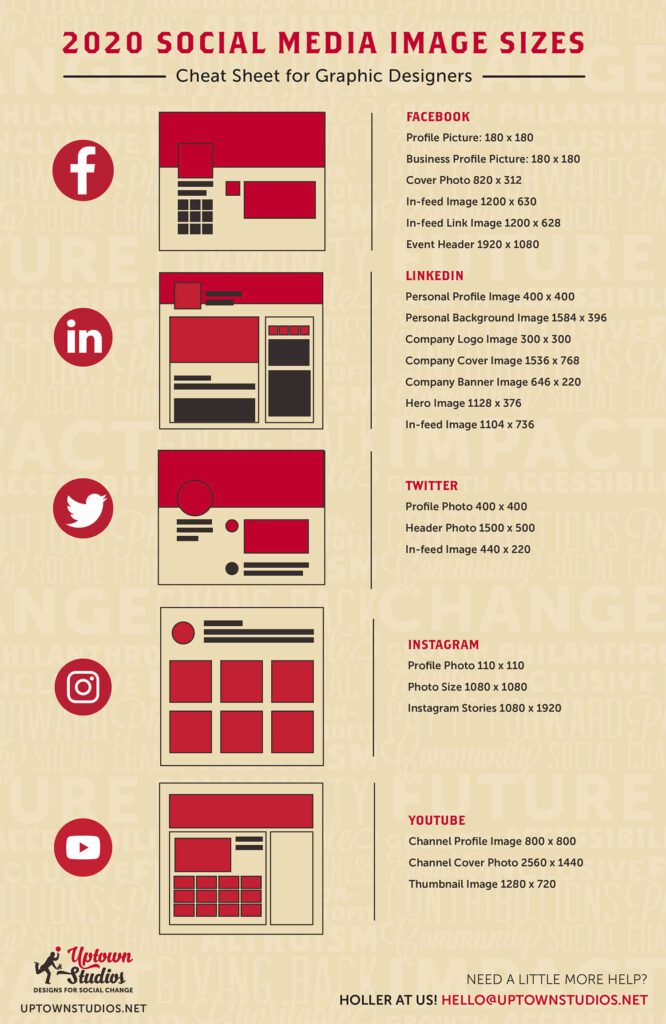Known in our office as the “backyard barbeque” of social media because it is a place to connect with friends and family, images on Facebook are best received if they feature images of real people, aren’t always over-produced, and feel authentic.

- Profile Picture: 180 x 180
- Business Profile Picture: 180 x 180
- Cover Photo: 820 x 312
- In-feed Image: 1200 x 630
- In-feed Link Image: 1200 x 628
- Event Header: 1920 x 1080
The “noisy bar” of social media, Twitter is fast-paced and actioned-packed with conversations flying from every which way. Images on Twitter need to convey their purpose quickly and with clarity. Do your best to use a good balance of designed graphics and actual photographs to accompany any and every post.
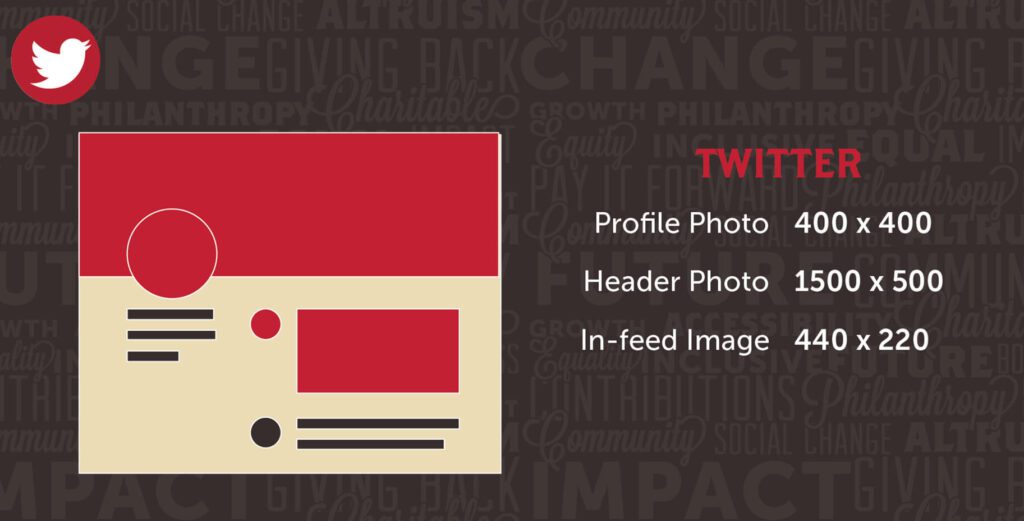
- Profile Photo: 400 x 400
- Header Photo: 1500 x 500
- In-feed Image: 440 x 220
On Instagram, images are the star of the show! When posting to this platform, don’t be afraid to play around with how photographs look both on the grid and in-feed.

- Profile Photo: 110 x 110
- Photo Size: 1080 x 1080
- Instagram Stories: 1080 x 1920
LinkedIn is the place for professionals, so you don’t want to go too crazy with images. Stock photos and images that do not contain people work very well here as well as any company photos, celebrations, and beautifully designed graphics!

- Personal Profile Image: 400 x 400
- Personal Background Image: 1584 x 396
- Company Logo Image: 300 x 300
- Company Cover Image: 1536 x 768
- Company Banner Image: 646 x 220
- Hero Image: 1128 x 376
- In-feed Image: 1104 x 736
YouTube
Not really the “image” type, if you are going to use images on YouTube, save them for your profile cover images and thumbnails. These need to be very eye-catching, branded, and full of life.
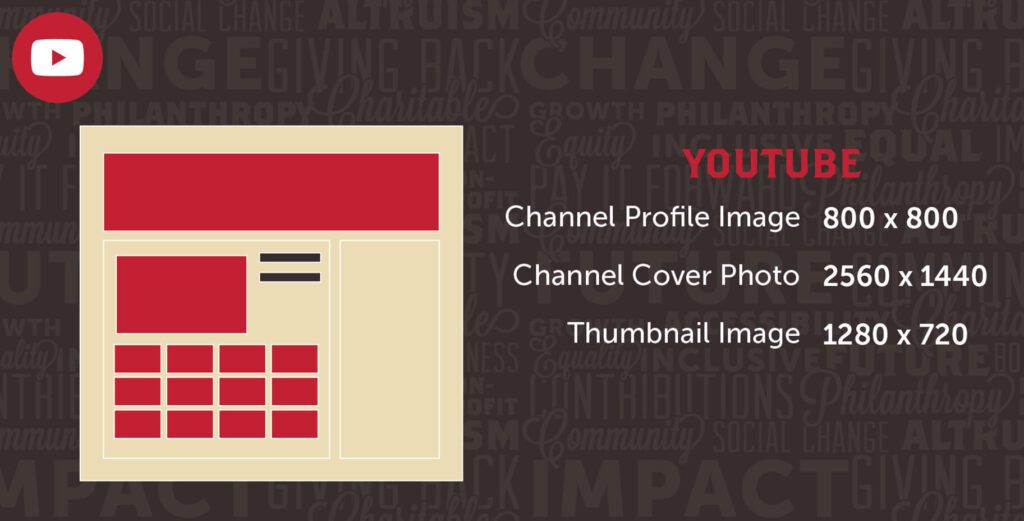
YouTube
- Channel Profile Image: 800 x 800
- Channel Cover Photo: 2560 x 1440
- Thumbnail Image: 1280 x 720
Downloadable Reference
Quickly download our 2020 Social Media Image Sizes for future reference.
Size 8.5 x 11: 2020 Social Media Image Sizes PDF