Google Grants management is a powerful tool created to help nonprofits fundraise, market, and manage digital advertising goals. If you are interested in applying for Google Grants, then this is the blog for you.
Reason for this blog post: Inform nonprofits how to be eligible for Google Grants and to successfully manage their allocated $10,000 per month in Google Ads. If you have Google Grants management experience and want to skip around this guide, please feel free by jumping to the following sections:
- Introduction to Google Grant Management
- Applying and Getting Accepted
- Organize An Effective Google Grant Strategy
- Maintain Your Google Grant Account
If you don’t have any experience with Google Grant management, then we invite you to continue reading.
Introduction to Google Grant Management
Before you are thrown into Google Grant management, you should know what we are going to discuss in this guide.
Grant management includes:
- Applying for TechSoup.
- Creating Google for Nonprofits account.
- Submitting Google Grants pre-qualification application.
- Embedding a conversion code onto your website.
- Setting up a Google Grants account.
- Brainstorming a campaign strategy.
- Writing effective ad copy.
- Monitoring and maintaining your Google Grants account.
This might seem overwhelming, however, a huge chunk of it is just answering questions about your nonprofit and signing up for new digital platforms. The most technical part is setting up your Google Grants account. Luckily, Google has broken accounts into an easy to digest Google Grant management hierarchy:
- Grant Account
- Campaign
- Ad groups
- Keywords
- Ads
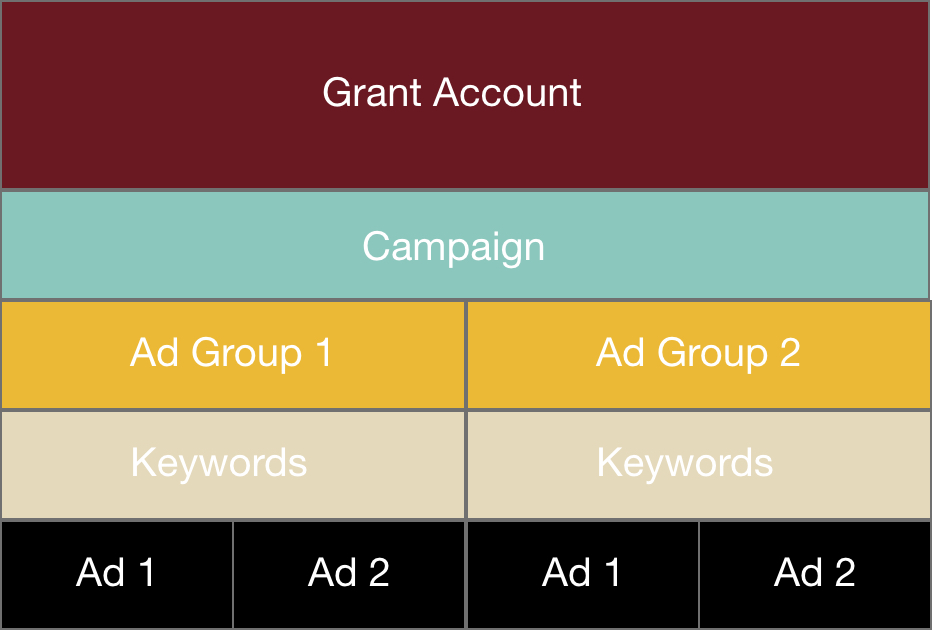
The Grant account is the highest level of your Google Grant hierarchy. Here you can add other managers to your account, access tools, create reports, and perform other administrative duties.
The Campaign is the second-highest level in your Google Grants hierarchy. Here you determine the goals of your campaigns and decide where your ads will be geographically targeted.
You can choose from 7 different campaign goals:
- Sales
- Leads
- Website traffic
- Product and brand consideration
- Brand awareness and reach
- App promotion
- Create a campaign without a goal’s guidance
Ad groups are the third level of hierarchy in your Google Grants. Ad groups live inside of your campaign and contain the keywords users search for to find your ads. You can name your ad groups whatever you want, however, it is best practice to name your ad groups so they best describe your keywords. This method makes it easier to manage your account.
Keywords are the fourth level of hierarchy in Google Grants. Keywords are strategically chosen by performing keyword research. While performing your research, you should consider what keyword phrases people are searching for to find you. For example, if your nonprofit is a museum, some relevant keywords might be: “museums near me,” “activities for kids,”and “fun field trips.” In addition, you can use Google Grants Keyword Planner to help find more relevant keywords, which is a free option included in your Grant account.
Ads are the fifth and final level of hierarchy in Google Grants. Ads are what the end-user will see and click on in their SERPS. Creating ads is the really fun part!, You get to create ads that will entice people to click on them. When writing ad copy, imagine inserting yourself in a conversation the user is having with themselves and giving them exactly what they are looking for at that moment. Your goal is to give them a good user experience while enticing them to convert on your website. For example, a user might be looking for volunteering opportunities in their neighborhood. Well written ad copy will inform the user how they will benefit from your ad, include the details about the volunteering opportunity, and how they can take action now.
Writing enticing ad copy while making sure you are targeting your audience at the most opportune time is an art form. An art form that takes experience, patience, and testing. Most nonprofits choose to work with Google Grant consultants who have experience managing nonprofit accounts.
Synopsis: Google Grants management can be broken down into bite-size chunks so you can easily digest them and successfully set up your account.
Applying and Getting Accepted
If you are a nonprofit and want to utilize Google Grants, you are probably asking yourself, “How do I apply for a Google Grant?”
Luckily, Google makes the eligibility and application process very straightforward.
In order to start using Google Grants you will need to first be verified as a nonprofit by TechSoup.
Once you are approved, your next step is to create a Google for Nonprofits account. Google for Nonprofits provides most of Google’s marketing products including:
- G Suite for Nonprofits
- Google Ad Grants
- YouTube Nonprofit Program
- Google Earth and Maps
- Google Donation Tools
To be eligible for Google Grants you will need to meet the following requirements:
- Your nonprofit must be registered as a charitable organization in your country.
- Nonprofits in the United States means you must be recognized as a 501(c)(3) organization.
- Your nonprofit organization cannot be a government entity or organization, hospital or medical group, school, academic institution or university, but philanthropic arms of educational institutions are eligible.
- If your nonprofit meets all of these requirements then you can enroll in Google Grants.
Google Grants will ask you to create a Google Ads account from the Google for Nonprofit dashboard. They request you fill out the country, language, and currency for your account. Do not create a campaign yet nor fill out the billing information even if the account requests you to do so.
Once your Google Grants management account is created, you will need to fill out the pre-qualification form and complete the training and quiz provided by Google Grants.
After both of these have been completed, submit your Google Ads ID and Google will evaluate your account. Their evaluation process will take up to 5 days, so don’t worry if you don’t receive a confirmation email right away.
Synopsis: To start running Google Grants your nonprofit will need to be approved by TechSoup and create a Google for Nonprofits account before you can start running ads.
Organize An Effective Google Grant Campaign
If you have reached this point in your Google Grant management journey, congratulations! That was a lot of work and you are now able to sit back with a warm cup of coffee and let the ad magic happen.
Well, not entirely. You still need to create an effective campaign and start running your ads. Keep reading to learn more.
Now that you are approved to run Google Grants, you will need to consider what your goal is and how you should effectively spend your allocated $10,000 this month in ads. Grab a pencil and a piece of paper to write on for this next part.
On your piece of paper, write out the following topics you would like your campaign to include:
- Goal
- Focus
- Mission
- Targeting geographic location
- Niche industry
- Landing page
- Main conversion
- Competition
- Viewer demographics and interests
- Answers these topics thoroughly and honestly. Spend as much time as you need, since this will be the bedrock of your campaign
Once you have thoroughly answered all of these topics, open up your Google Grant account and create a new campaign. Your answers should match up with the required campaign settings.
Once you have your campaign setup you can start writing effective ad copy that will entice users to click your ad.
Ensure you include relevant keywords in your ads while writing a clear call-to-action in your headlines and your descriptions.
If you are having trouble creating a campaign or need help. Please let Uptown Studios know and we can help you create your first campaign. Uptown Studios works with nonprofits in Sacramento and all over the country to help drive missions, fundraise, generate donations, and create social change.
Synopsis: Write down your campaign strategy answering all of the questions you aim to achieve in creating a productive Google Grant campaign.
Maintain Your Google Grant Account
You know how to create an effective campaign in your Google Grants account, now what? Now you can sit back relax and drink some coffee…well not exactly.
Google will be monitoring your grant account, and if your account doesn’t meet their Google Grants management policy requirements for maintaining your eligibility each month, Google will deactivate your Google Grant account. These requirements include:
- Geotargeting your ads to locations relevant to your organization.
- Complete the annual Ad Grants survey.
- Maintain a 5% or above CTR each month.
- All of your keywords are above a 2 quality score.
- Have at least 2 active ad groups per campaign, 2 active text ads per ad group, and 2 active site link extensions.
Google’s policies might seem intimidating and unfair to nonprofits, however, consider these as best practices. After successfully managing your nonprofit account, you will be a very competent Google Ads manager. Take a break, drink your coffee, and give yourself a pat on the back.
Let us know if you have any questions or if you are looking for a Google Grants manager to bring your nonprofit to the front page of Google. Contact us now!
Synopsis: Google Grants gives your nonprofit the opportunity to reach a new audience online, however, you must follow Google’s policies in order to remain in compliance.
Blog


