
This week’s blog is based on a fun discussion I had with Lizzie Carroll, a member of the Uptown Studios marketing team, on how nonprofit organizations can make the most of their Instagram channel.
Use Interesting and Relevant Content
“A social media manager’s job is to educate people on what a nonprofit organization does and to do it in an entertaining way… consistently sharing heart-warming stories, photos, videos, and putting up interesting content throughout the year”, ”keeps them at top-of-mind,” she said.
There are lots of options of how you might want your nonprofit organization’s posts to appear. Post a photo or video with simple filter or apply a boomerang effect, face filter, type, music, emoji, and more from within the Instagram app.
Share the nonprofit’s team, services, and make sure you engage by following hashtags for topics that relate to your mission and appeal to the target audience you want to reach.
Be Consistent and Present
“Often, nonprofits come to us to help with their social media when they need to raise money or have an annual fundraising campaign. When the event is over, they tend to neglect their channels.” she said, “When they do this they are missing out on building an avid following and precious brand loyalty.”
When the nonprofit is running a fundraising campaign, their followers and fans may be more inclined to donate or share because they feel they know them, and feel strongly about their mission. Keep posting even when your event is over!
Using Instagram Stories
“To do Stories well, it takes a significant time-investment.” she said. “You can make them very formal, or informal… the ones you spend significant time creating, move to the Stories Highlight area and then they can continue to work for you. “
Instagram stories are photos, videos or other images which remain on your page for 24 hours or you can save them as Story Highlights.
The Story Highlights appear right below your profile photo and will stay until you delete them. You can categorize them in groups or save them to your feed, Facebook page, or share them.
You can also categorize the highlights and make covers for each category. When people come to your page, they can look at all you have to offer. “It’s like building mini portfolios of what you are trying to show.”
Check out the page for 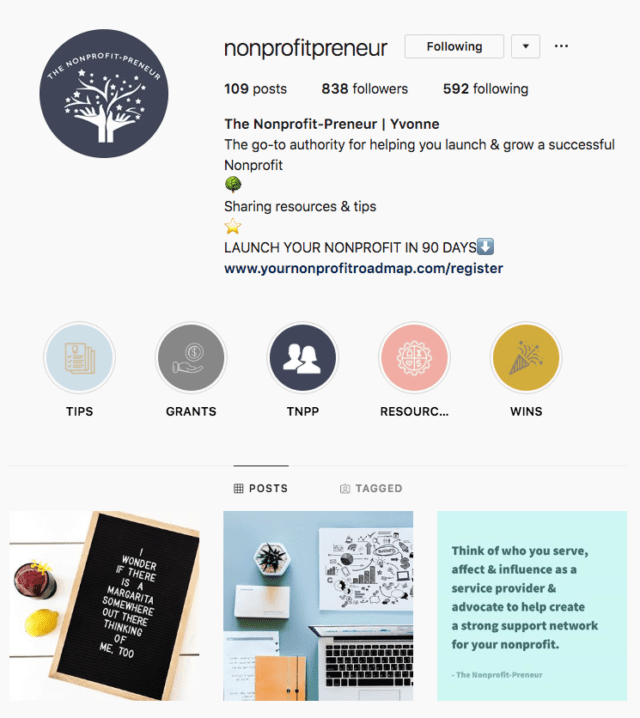 The Nonprofit-Preneur and how they use Instagram Stories: https://www.instagram.com/nonprofitpreneur/
The Nonprofit-Preneur and how they use Instagram Stories: https://www.instagram.com/nonprofitpreneur/
If you need any training or help with your social media channels, we are here to help.
Blog



