Getting ready to design an annual report for your organization can be overwhelming. There are so many things to gather and to choose from! How can you showcase a whole year’s worth of highlights into a budget-friendly publication? What should you include, or not include? Once you have everything together, what are your next steps? If you do or do not have an inhouse graphic designer, we can help. Here are some tips to get the ball rolling (and nearly) to the finish line.
First up, a beginner’s annual report prep checklist
Before we begin, keep in mind that not all these things will apply to your organization or business. However, having a list of collected items is a great way to get started! So do your best to apply these as needed. Not only does creating a list help you get your thoughts together, but it also helps articulate your vision for the report. Having a clear vision also allows for ease in translating your vision to someone outside of your organization. This ultimately results in a report that better communicates a year’s worth of accomplishments and trials to your audience, stakeholders, and donors.
Questions to ask and items to examine
- Who is looking at your annual report?
- Organizations we work within the Sacramento area may have audiences such as donors, members, the general public, stakeholders, volunteers, or constituents.
- What are your top highlights from the year?
- The best way to narrow this down is to examine your hardest-earned wins of the year. Did you host an epic fundraiser? Announce a new policy or new initiative? Did you launch a new partnership or award a grant?
- Did you hire a new staff member or shift leadership?
- Announcing new staff or leadership changes is a great way to keep your stakeholders in the loop. This might also include the formal recognition of an exemplary staff member who’s done good work during that year.
- Who is going to formally introduce your report?
- Typically, annual reports include a letter from the president of the board or other leaders. Do your best to anticipate these asks by reaching out to your team to gauge interest. And remember, ghostwriting is okay for these sections. However, approval from the author is crucial.
- What kind of deadline are you looking at?
- Think about a date you envision your report in mailboxes or in hand. When can you have all the content finished and finalized? Work backward to develop a general timeline and keep in mind that the final date will rely heavily on content finalized.
- Do you need to include detailed financials?
- The best way to organize tables of numbers is by using a program like Excel or Word. PDF’s, while more presentable for final iterations, cannot be easily entered into Adobe design programs and therefore into a designed annual report.
- In addition to the document format, make sure you label things you want to have included from an audited or unaudited financial statement
- Who is going to review the annual report and how are they going to do it?
- It’s the nature of the beast to have several stakeholders. This is okay…as long as you have a point of contact who can help rein in all of these changes and/or edits. We recommend figuring this out beforehand, otherwise, you might risk unclear direction given to your designer.
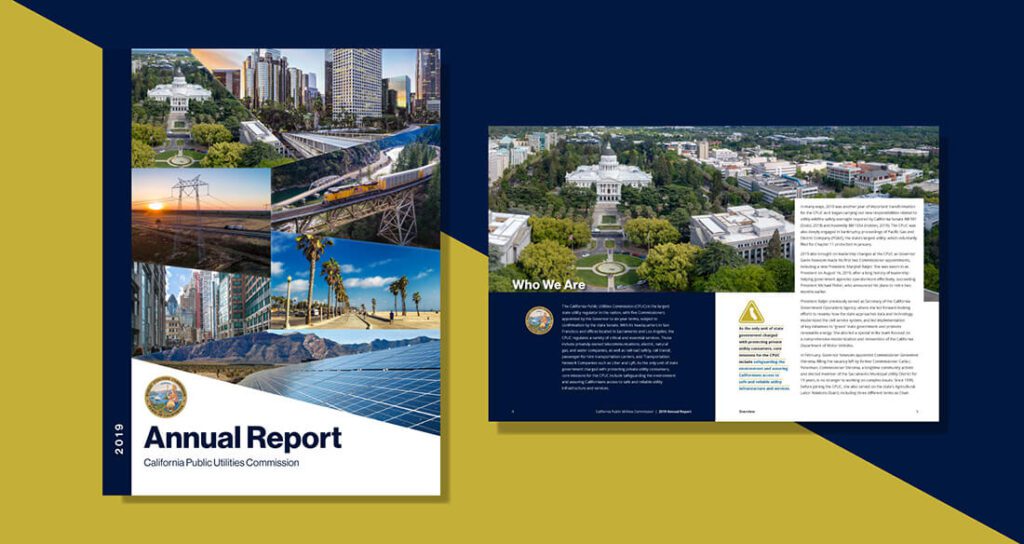
Now that all your questions are answered, create an outline
Once all of your information is collected, a detailed outline will be needed when you pass off your work to a graphic designer. Try out creating a table of contents. This will give your designer a clear idea of the scope of work while also allowing you to communicate expectations for the length of each section.
Choosing Photos
You may have a surplus of photos to choose from or you may rely on stock photos to fill. Either way, a good report can be engaging and representative of the people you serve through photography. We recommend sticking to these photo requirements to ensure your viewer stays engaged.
- Include faces and people.
- People love seeing other people! This creates more personal engagement and showcases the people behind your organization and those you serve.
- Ensure each photo is high resolution and has a DPI of 300 or greater.
- The graphic designer you are working with will be able to check for you if you don’t have the tools. But, a good rule of thumb is to avoid photos from a website unless it’s a high res download. Photos taken on a cell phone will not be sufficient for a large area but may work for smaller areas.
- Include diversity within your photos.
- We live in an ever-growing, inclusive world! When choosing photos, think about the people you represent and how they are represented in your report.
- Photos that showcase local flavor are more engaging vs stock.
- Stock photography has become an easy alternative to your own photos. However, if you are a small business, showcase local areas that are iconic to the people you serve.

Creating Content
Creating content can be daunting but if you start with the outline the rest will be easy. Let your authors know your final content deadline ahead of time so they have plenty of time to produce the annual report. When giving content direction, we recommend thinking about the following:
- Include call outs or pull quotes.
- Most people will skim a publication before reading any particular article in depth. Having short digestible sections or phrases as “call-outs” or “pull quotes” will draw the eye to important information. Overall, we can make suggestions for things to highlight but you are the expert at your organization.
- Would some information work better as an infographic?
- These are hard to envision but you don’t have to. A graphic designer can take snippets of information and compose it in a visually appealing page.
- Come up with a theme.
- Creating a theme for a report can help both the viewer and your writers follow a consistent message.
- Compile all sections into one big document.
- This may seem cumbersome but eventually, a graphic designer will create one large document to place into the design files. Having that already created will make for a more efficient process.
PRO TIP: Have all your content fully vetted by all stakeholders before submitting for design. This helps prevent extra costs and makes the design more efficient.
Need an Annual Report? We Have A Team Of Graphic Designers That Will Take Your Design To The Next Level.
Printing Checklist
If you aren’t printing your annual report make sure to include where you will be placing it. The design file set up will rely on this. Finding this out later could perhaps belabor the due date. When looking into printing, think about the following:
- Quantity
- How many will you send or print? Do you need extra for internal distribution or archives?
- Mailing list
- Who and where will you be sending it?
- Union printer
- Will a union printer be required? There are plenty to choose from in the Sacramento area.
- Dimensions
- Will we be doing a standard 8.5×11 or something different and unique? Keep in mind: anything custom or different than the standard can come with a higher cost.
- Choosing paper
- We always recommend using recycled paper, but there are other things you can consider also, such as matte finish vs smooth and glossy vs textured.
The last step
Now that you’ve got all your material ready, it’s time for design. Be prepared to review things with a critical eye and be mindful of the timeline. Putting your graphic designer in a crunch can only lead to mistakes and inconsistencies. When beginning to think about getting your annual report designed, ask yourself the following questions.
- Are you going with an inhouse designer or graphic design agency in Sacramento?
- If you go with a graphic design agency in Sacramento, and it’s the first time you have worked with them, have native files for your new graphic designer.
- How will you organize and pass off files?
- Think about how you will send all this content. DropBox, Google docs, and We Transfer are a few common (and usually free) methods.
- Having missing pieces of your content only adds to the timeline. Ensure that you have everything finished before sending it.
Wrapping it up
Your audience is excited to read about (and see) the hard work your organization has done all year. Here at Uptown Studios, we are ready to help you communicate it all in a beautiful way. This may all seem overwhelming but if you hire a good graphic designer at a supportive agency (like ours, wink wink) you will get full support and ultimately come out with a professional-looking, engaging annual report.
Good luck and give us a call at (916) 446-1082 or email hello@uptownstudios if you need anything.
Blog


