

WordPress is one of the most popular website platforms because of its huge community, customizability and ease of use. Almost any average internet use can build a website with rich, dynamic content. But sometimes creating a text only blog post or page simply won’t cut it. I mean, why write in 500 words when a 30 second video could do the same thing? (Don’t point out the irony in that statement, I saw it as soon as I typed it).
Posting a video to your WordPress site is an awesome way to add content to your site in a really fun way. And thanks to services like YouTube and Vimeo, it couldn’t be easier. To add video to an existing post or page from YouTube, navigate to the desired videos URL. Below the video are some sharing options.
1. Click on the ‘Share’ button
2. Click on the ‘Embed’ button
3. Choose a size for your video
- a. There are some preset sizes to choose from
- b. Or you can choose your own custom size. Choose a width and YouTube will automatically fill in the height for you (or vice versa)
4. Select any of the additional options from the check boxes below

5. Copy and paste the embed code into your post or page

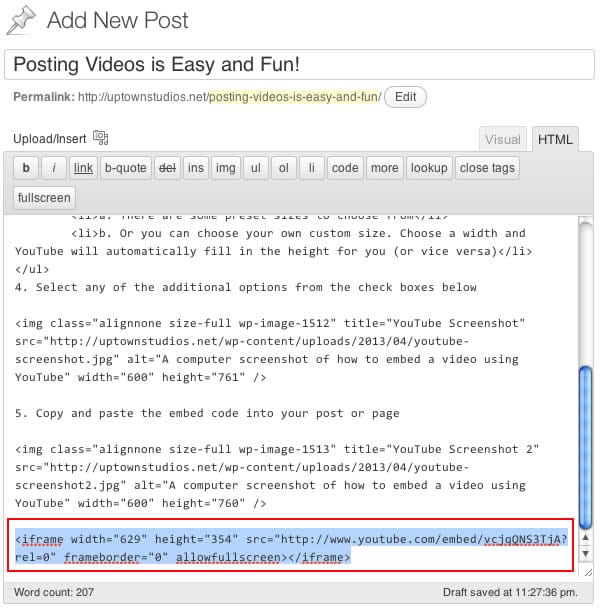
And thats it! Be sure to preview your post or page to be sure it displays how you intended, and then once you are satisfied click ‘Publish’.
Blog


