
Times have drastically changed with the onset of the coronavirus and the closing down of our city in Sacramento. However, this doesn’t mean your website management should change, especially if you are a business owner.
If you have a website or are thinking of creating a website for your business in Sacramento, but you are not sure how to manage it, then you are in the right place. Using these five quick tips you will learn how website management can be done easily and on time.
In this blog we will discuss the following five quick tips for website management. You can click these links to skip around the page if you don’t have time to read all of it:
- Use a website content management system (Like WordPress)
- Update your core website and plugins regularly
- Create structured data (Structured data refers to any data that resides in a fixed field within a record or file. This includes data contained in relational databases and spreadsheets.)
- Track your analytics (Google Analytics is one of the most popular digital analytics software. It is Google’s free web analytics service that allows you to analyze in-depth detail about the visitors on your website. It provides valuable insights that can help you to shape the success strategy of your business.)
- SEO website management (Search Engine Optimization (SEO) is a technical, analytical and creative process to improve the visibility of a website in search engines – like a Google search. The primary function of SEO is to attract more unpaid traffic to a site that converts into sales.)
1. Use A Website Content Management System (CMS)
If you already have a website or are thinking about creating a new website, we highly recommend utilizing a Content Management System or CMS. (Like WordPress)
A CMS is does exactly what it says in the name, it’s a system that manages your content, meaning you can create blogs, add new images, edit your current web pages, and add on new features all in one place, without having to access your backend or write any code (though you might still need to utilize a little bit of HTML).
There are three top CMS’s you can choose from including:
All three of these CMS’s listed above use PHP as their server side scripting language that is an open source and especially suited for web development. All of these CMS’s are great in their own regard and can be used for different reasons.
At Uptown Studios, we recommend our clients use WordPress as their CMS since it’s open source, meaning people around the world are actively making it better everyday, and it has a huge library of plugins that allow you to do pretty much anything you want with your website.
In addition, WordPress has great documentation that can be found online at WordPress Codex, which allows people to customize their website by using their open source API for free (An API specified how software components should interact with each other).
Lastly, WordPress has a very simple website management editing tool called Gutenberg which allows you to build your web pages very quickly by using blocks that you can stack vertically. These blocks allow you quick and easy control of your content.
So when you build your web page or create a blog, you can quickly make blocks of content and just stack them in any order you like.
WordPress also allows you to schedule blog posts and quickly add or remove pages from your main navigation menu.
Just keep in mind that in order for your website to appear the way you want it to (and if you want to keep it secure from outside threats) you must keep your website and plugins updated regularly.
We will cover that in the next section.
2. Update Your Website And Plugins Regularly
It is one thing to have a working website, it’s another thing to have a reliable website that works everyday, having a solid website management understanding will give you this reliability. In order to ensure the visitors to your website receive a good experience, you must ensure your website is working properly.
If your website isn’t working properly, then people are going to leave your website leaving them with a negative impression on your brand. Something you do not want as a business owner in Sacramento.
In order to ensure your website is reliable, you must make sure that your website is updated regularly
If you are using a CMS like WordPress, this means that you must ensure the following four things are updated regularly:
- Database backup’s
- Theme update
- Plugins updated
- WordPress Core updated
When thinking about your website management updating plan, think of your website as a bee on a flower
The body of the bee is your theme, the plugins are its legs, the head and brain are its core, and the database backup is its flower.
In order for the bee to survive on its flower, it needs all of its components updated regularly, including a scheduled database backup, or your bee will fall from its flower.
Database Backup’s
Before you ever do anything to your website that may drastically change how your website looks or reduce your security, this includes updating your plugins, theme, and core, we recommend backing up your website.
There are plugins you can use that easily backup your website, you can even schedule to backup your website weekly if you choose.
However, we recommend you manually backup your website by going into your hosting server and backing up your MySql database and your website files directly to your computer.
This way if anything happens to your website during the updating process, you have a backup of your website on hand that you can upload yourself or you can send to your hosting company to upload for you.
If you don’t know how to manually backup your website, you can talk to your web host and they should be able to do it for you – or give Uptown Studios a call and we will help you.
In need of website management? We have a team of experts that will take your website to the next level.
Now that you have a backup on hand, you can start making updates to your website with the confidence that if anything breaks, you have the magic ticket to bring it back to life.
Now that your flower, I mean database, is backed up, we can start thinking about updating your bee’s legs, I mean your website’s plugins.
Note: In addition, most hosting providers offer monthly backups at a certain cost, which is highly recommended and will be worth every penny when you absolutely need a recent database backup because your website just broke.
Plugins
Plugins are small applications created by developers to give your website more customization. These typically allow you to manage your website easier.
Plugins are maintained by their developers and new updates are released regularly to keep their application bug free and safe from hackers.
As we stated earlier, plugins are the legs of your bee. They are the legs because they do most of the leg work to keep your website running smoothly.
If your plugins haven’t been updated in a while, then you run the risk of your plugin breaking your website or exposing your site to a security breach, which is something no business wants.
To see which plugins need updating, simply go to your WordPress dashboard, and find the menu on the left that says Plugins.
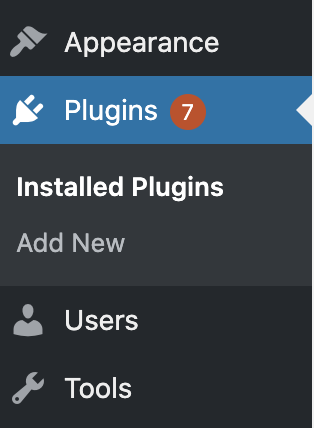
Once you click Plugins, you will see the list of active and inactive plugins. You will know which plugins need updating, because there will be an update now link next to each plugin that needs updating.
There is an option to update all of your plugins at once, however we recommend you update your plugins one by one, then refreshing your website to ensure your plugin didn’t break anything.
If your plugin did break something on your website, then you will know right away which plugin broke your website. This is good! That means you can do something about it immediately, instead of having to guess which plugin broke your website if you updated all of them at once.
Once you have updated all of your plugins, your bee’s legs are now working and are at 100%. Now we can move on to the body of the bee, or the theme of your website.
Note: In addition to updating your plugins, make sure you have disabled any unused plugins, since hackers can access your website through old plugins that haven’t been updated, even if you aren’t using them in your website. We suggest removing all unused themes and plugins from your website CMS.
Theme
A theme is a website template created by one or more web developers and can either be bought commercially or available for free on the WordPress store.
Themes are updated by their developers to fix potential bugs, keep their theme up to new tech specifications, and close potential security openings. Think of your website theme as the body of a bee, it is the largest part of what people can see, and has most of the design and functionality.
Themes are the design of the website and usually ship with plugins required to make the theme function as intended. There are thousands of themes to choose from, and if you work with a professional agency, they have usually created their own theme that is only available to them in house.
You can update your theme by going to your WordPress dashboard and clicking on Appearance -> Themes. This will bring up all of your themes and the one you are using is the one that says Active.
You will know your theme is up to date if there is no update listed on the front of your theme. If there is an update, it will say please update your theme.
You have made a backup of your website and you have successfully updated all of your plugins, so now you can feel comfortable updating your theme.
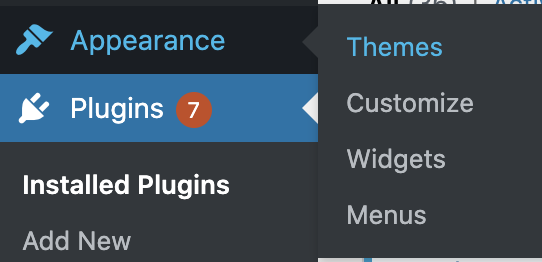
Note: If you are using a Child Theme, make sure to only update your parent theme, if you update your child theme, you may lose your customization.
WordPress Core
Now that you have updated your website’s plugins and themes, you should update your WordPress version, which is the brain of the bee, and the brain of your website.
The WordPress core is the API that makes your website run according to the documentation written by web developers to maintain your website’s functionality and security.
WordPress is written in PHP and open source developers are continuously working on the WordPress core to ensure the API is at its peak performance and competitive with other CMS technologies.
Since developers are continuously working on the WordPress API, they are pushing out new versions that need to be updated in order for your website to leverage new functionality and security.
You can see if you are using the most up-to-date version of WordPress by going to your plugins and looking at the top of the plugins page. If your website requires a core update, there will be a banner at the top stating you need to update to the newest version of WordPress.
Since you have backed up your website, updated your plugins, updated your theme, you are now ready to update to the latest version of WordPress core. All you have to do is click update WordPress in the banner and it will start updating to the latest version of WordPress.
Now you have fully updated your website and have completed your CMS website management plan. Your website is viewable to your users, but is your website viewable to search engines?
We are going to talk about how to make your website readable to search engines by utilizing Structured Data on your website.
3. Create Structured Data
If you have managed your website for a while, then you have probably read about Structured Data.
Structured Data has been around for years, and was created as a way for search engine crawlers to read exactly what is on your website so they can accurately display rich snippets.
Rich snippets show up on SERP’s (Search Engine Results Page), and when they are present, they give your website a 20% Click-Through Rate increase, which is awesome.
So how do you implement Structured Data onto your website?
The best place to start is at Schema.org, which is an open source tool created by top search engines (Google, Microsoft, Yahoo, and Yandex) to standardize how Structured Data is read and written.
You can use Shema.org by first determining which web pages you want search engines to concentrate on, then figure out which syntax you want to implement.
When determining which syntax to use you have the following options to choose from:
- RDFa
- Microdata
- JSON-LD
RDFa and Microdata are the original forms of Structured Data created to be embedded inline with HTML. This allows developers to embed them in WordPress themes, which is great!
However, RDFa and Microdata are difficult to implement if you are not a web developer or if you don’t have time to search through all of your HTML code. Which is why we recommend using JSON-LD because it is easy to write, edit, and it is in a single location.
In addition, JSON-LD is the preferred syntax by Google because it is easy for their bots to read since it is written in JSON (JavaScript Object Notation), the primary scripting language for web browsers.
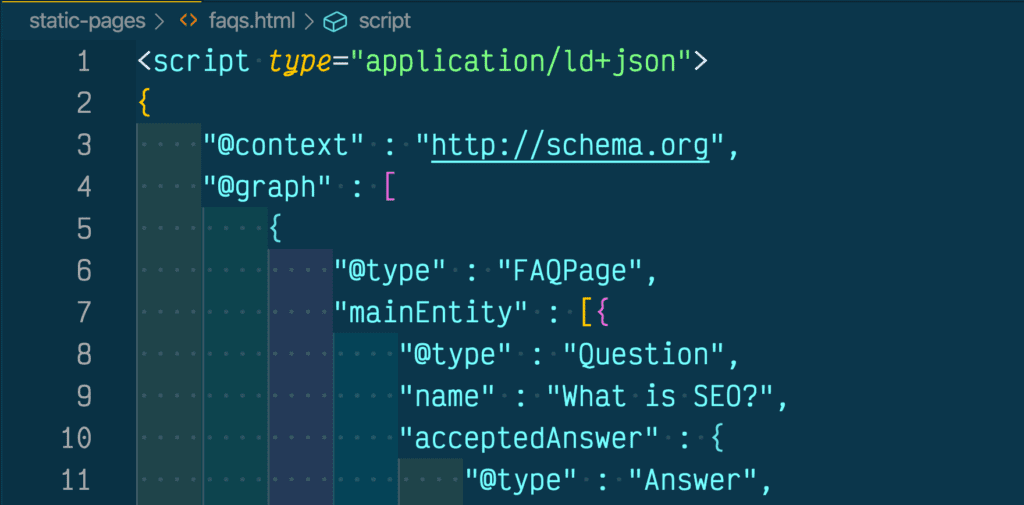
If you don’t have the time to write your own Structured Data, you can download Yoast SEO, a WordPress plugin that will give you the basic Structured Data for each one of your pages, and all you have to do is download the plugin. Pretty sweet.
In addition to adding Structured Data to your website, you can also test your web pages to see if your Structured Data is served correctly with the Rich Results Test Tool created by Google.
Just enter in the url of your web page and see if you have valid Structured Data. If your page passes the test, then great, if there are some things you should work on, then you can debug your page until it passes.
It’s really easy and will give you a 20% CTR increase. Can’t ask for any more then that when thinking about website management for SEO.
Note: You can only create Structured Data for what is exactly on the page. Meaning you can’t add a bunch of Structured Data that isn’t there and try to fool search engines into thinking you have way more information than is being offered on your page.
4. Track Your Analytics For Better Website Management
Once you have updated your website and created Structured Data, you can manage your website even easier by following the analytics of your website.
Action: If you haven’t already connected Google Analytics to your website, please do it now. You can set up Google Analytics by following this quick get started guide which Google has provided.
Once your website is connected to Google Analytics, you can observe how people interact with your website.
If you monitor the following analytical behaviors, you can improve your analytics and make positive moves in successfully managing your website:
- Page
- Unique Pageviews
- Average Time On Page
- Entrances
- Bounce Rate
- %Exit
Page Analytics
The page analytics is pretty straightforward, it is the page url of your website. If you go to the home of your Google Analytics dashboard you can scroll down and click the Pages section.
This will show you all of your pages with different analytical columns described for each page.
Unique Pageviews
If you look to the right of Pageviews in Google Analytics, you will see the Unique Pageviews column.
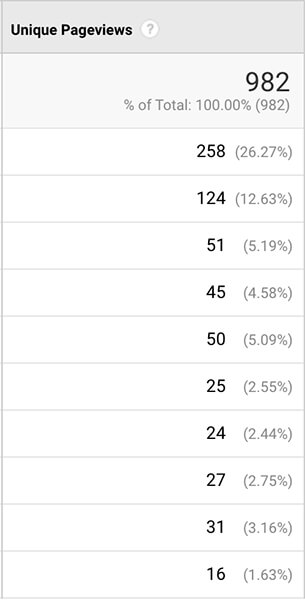
A unique pageview is counted as one page view, meaning if someone had your page open in multiple pages inside of their browser, or if they reloaded the page many times, it would still only count as one unique pageview.
A unique pageview is important because it means it’s the real number of how many times someone viewed your page.
Average Time On Page
The average time on page, or avg. time on page, tells you how long people stay on your page. This is important because it will show if people are actually reading the content on your page, or if they immediately get off your page and go somewhere else on your website.
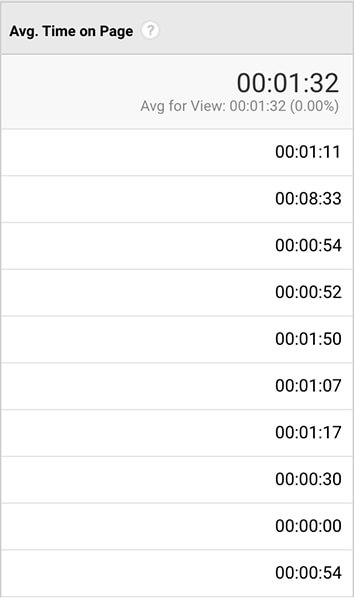
Average time on page is good to know, because you can test to see what pages people enjoy reading and what people don’t enjoy reading.
In addition, the average time on page is a large factor Google and other search engines take into account when assessing your page. If you have a very low average time on page, Google thinks your pages aren’t very valuable to your users, so Google won’t show your page as often.
However, if people are on your page for a long time, Google will assume that your page is worth reading and will show your page more often. This is where embedding a YouTube video that is related to your content comes in handy, because people will watch your video on your page and will stay on your page for longer. In addition, you are giving your user a better experience by offering different forms of content on your web page.
Entrances
Recording an entrance means people entered your website from that particular page. Entrances are good to keep track of because this will show you how people found your website.
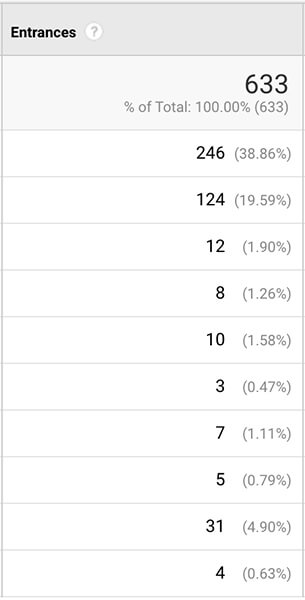
If you find you have a lot of entrances for a particular page, you can determine what your users enjoy and what content they will click on.
Once you find what your users enjoy, you can keep writing about that particular subject and really give your users what they want. Entrances also help you follow marketing trends. If you posted a recent blog on Facebook, and found a higher increase of entrances on that particular page, you know your social media marketing is working.
If you don’t see a large increase of entrances, maybe consider rewriting your Facebook headline, description, or image to get people to enter your site from that page. You can easily see how entrances give you a good idea of what works for your users and what doesn’t.
Bounce Rate
Bounce rate is when people will only have a single page session and will have done nothing on your website when they visited that single page.
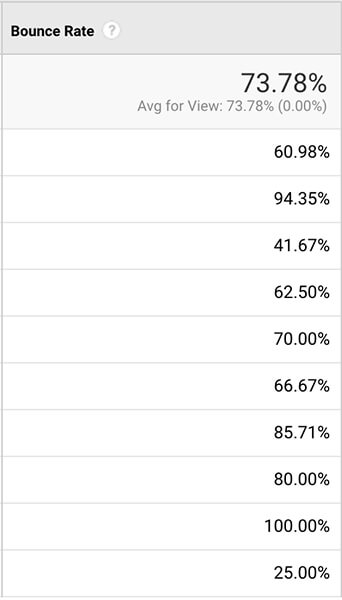
Bounce rate is good to know because you can see what percentage of people just came to your page and didn’t do anything, like clicking another page on your website, clicking a link, or converting (aka bought something, submitted a contact form, or scheduled a service).
A high bounce rate pretty much means that people went to your page, realized they didn’t want what you offered at the time, and just bounced off. There are many reasons why people will leave your website and you will always have a bounce rate percentage. But what is a good bounce rate percentage?
It really depends on your industry, but on average a good bounce rate is between 65%-80%. If one of your pages has a very high bounce rate, i.e. 90%-100%, you might want to consider why people are leaving that page.
Sometimes it is because an image is no longer there, or the page is loading very slowly. A high bounce rate is a good indication you should take action on your web page. Maybe you should write more content, add an image, add a video, or maybe your web page is no longer relevant and you should just take it off of your website.
Taking action on your bounce rate allows you to be creative and test what your audience enjoys. Bounce rate is another factor Google takes into account when determining whether or not to show website pages. If your page has a high bounce rate, your pages won’t be shown as much. If you have a healthy bounce rate, between 65%-80%, your page will be shown more often
Managing your website by monitoring your bounce rate will ensure your users will receive a better experience.
%Exit
The exit analytics are exactly how it is described, it is the percentage of people who exited that particular page.
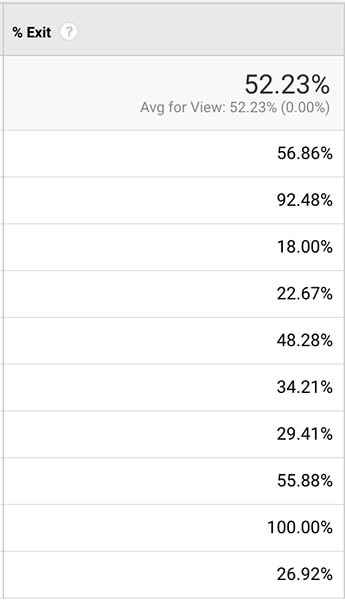
The exit percentage is really helpful for your website management plan because you can see what pages people left your website from. If there is a large percentage of people entering a page, and a large number of people exiting a page, maybe there is an experience in the middle of that funnel that will get people to convert.
By tracking your exit page, you can map a funnel of how people interact with your website. For example, if someone exited your contact us page, you know they thought about contacting you, but if you didn’t get that conversion, maybe you should make the contact form easier for people to use.
If you have a large amount of people exiting a store page or a particular product page, you should look at that page and see why they would want to leave. Maybe it wasn’t the product they thought they wanted, or maybe it was too expensive, or maybe it was unclear how to take the action you wanted them to take. You can consider making the product 10% off and seeing if people convert or if they are still existing and determine if it is the product or maybe the page itself.
You can see how, with the exit information, you can come up with new marketing ideas to help manage your website easier.
5. SEO Website Management
Website management includes thinking about SEO or Search Engine Optimization. If you follow three basic rules for SEO, you will have completed a large chunk of what search engines are looking for.
Follow these top three items and your site will be able to compete online:
- Correct HTML markup
- Unique alt tags on your images
- Keyword present in your page
Correct HTML Markup
Make sure your pages are marked up with correct HTML (Hyper Text Markup Language) with up to spec HTML5 W3C specification. If your website is older than five years, you should really see how your page is marked up.
Some of your HTML might not be up to speck on HTML5, since it came out in 2014, and web developers were using out of date ways to markup pages during that time period.
Using incorrect HTML page structure on your website (i.e. h1, h2, p, a, button), will hurt your SEO and your website will not be shown as much on search engines. So make sure your website is following HTML best practices.
You can test to see if your website is marked up to the HTML5 W3C specification by using the W3C Markup Validation Service. Just paste your website in the address bar and check how your website rates.
If you see a large number of invalid HTML markup, then you should consider making the proper changes or hiring a professional to make these changes for you.
Once you have determined your website has either passed or failed the markup test, you should ensure that your future posts and pages follow the HTML5 W3C guidelines by making it a part of your website management plan.
In need of expert search engine optimization? we have a team that will take your seo to the next level.
Once you have correct markup, your SEO will improve drastically because search engines will be able to crawl your website properly.
Unique Alt Tags On Your Images
If you have added an image to your website page, then you have the opportunity to add an alt tag or alternative tag to your image.
An alt tag is used by screen readers to describe images on the page to people who might not be able to see the image either because they physically can’t see, because their internet connection is really slow, or because your website didn’t load correctly in their browser.
Alt tags are really important to people who want to know what is on your page but can’t see your images. So not only do alt tags give a better user experience in all scenarios, but search engines reward websites that have unique alt tags that fully describe the image on the page by ranking their website higher in SERPs.
If you don’t have time to add alt tags to your website, you can manage your website by appointing someone in your organization to add these alt tags to your images. Adding alt tags should be a part of your future website management plan for future posts.
Keyword Present On Your Page
Website management should focus on keyword research, in fact from now on, the rest of your future blog posts should focus on a keyword you want your website to rank for.
If you don’t know what keyword you want to rank for, you can see what keywords your website currently ranks for by entering your url in a keyword tool like Wordtracker.
There are other keyword tools you can use as well, but whichever tool you use, you will see what keywords you rank for and what keywords your competitors are ranking for. Once you have determined what keyword you want to rank for, then you should write a whole blog page about that keyword.
You should ensure your keyword is in the following areas of your blog page to make you competitive:
- URL
- H1 title
- H2 sub title
- First sentence in your first paragraph
- Alt tag
- Meta headline
- Meta description
- Outbound link name and url
- Inbound link name and url
- Structured Data
To make sure your keyword is in the right place you can download the Yoast plugin for WordPress and it will rate your onpage SEO while giving your suggestions on how to improve it.
Conclusion
Website management doesn’t have to be difficult and it is totally manageable for businesses in Sacramento. Since we are living in a new time during the coronavirus pandemic, now is a great time to really focus on your website and ensure people are finding you by creating a solid website management plan to follow everyday.
Now is the best time to improve your SEO and how people interact with your website. If you need help finding new users and getting conversions, let us know and we can help you with our full in-house marketing, web, and design staff here in Sacramento.
Blog


