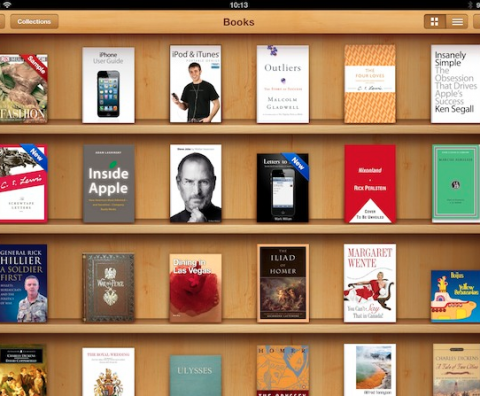There are currently hundreds of school districts in the United States that are using iBooks to engage students with video and audio, interactive galleries, 3D images, study cards, quizzes and more. Businesses and nonprofits can do the same by creating their own interactive books.
There are currently hundreds of school districts in the United States that are using iBooks to engage students with video and audio, interactive galleries, 3D images, study cards, quizzes and more. Businesses and nonprofits can do the same by creating their own interactive books.
Building an iBook using iBooks Author starts with choosing one of several templates that are built into the program. These templates are pre-designed with fonts, paragraph styles and layouts for chapters, sections and pages that can help get you started. Changing these styles and fonts is not always successful in my experience, so select the one that is the closest to your original design. You can also design your own, using the blank template. Each page must be customized for both vertical and horizontal viewing unless you lock these features into one or the other.
After creating an iBook you can host it on your own website or upload it to iTunes. See a few that we’ve created: Uptown Studios iBooks
Open the link on your iPad or iPhone and download directly to the iBooks app on your mobile device. If you download the document on your Mac computer, you can also view it in the iBooks app.
You can upload to the iTunes bookstore if you want to sell it. I may take several months for your book to be approved but self-publishing sometimes has great rewards. It is much easier to get your iBook added to the iTunes U bookstore, but it must be free and be targeted to be used for education.
iBooks are just another way to get your target audience engaged and keep them informed.
Let us know how we can help you!
Blog