
Visual Challenge: So I have to design an ad in which the photograph has already been determined. How do I decide on a color palette to compliment my image and create a visually harmonious design?
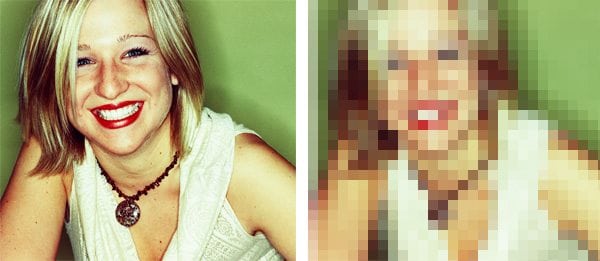
Color is a heavily weighted element in design and decisions about the right color palette can make or break a good concept. It can be difficult to know what colors are going to complement an image and the overall design. But there are some rather foolproof ways to choose colors that will not only work with an image but aid in creating a visually appealing design.
Finding the perfect color palette for your image
- Import your image into Adobe Photoshop or Illustrator and reduce it to large squares. This will average the colors and provide you with a clear selection to choose from. In Photoshop, a quick way to accomplish this is to use the Filter > Pixelate > Mosaic command, and move the slider around the 6 – 10 range to find the best setting.
- Select a good sampling of the key colors across your image—from both prominent colors that appear frequently and less prominent but notable “accent” colors, representing a mix of shadows, highlights, and some midtones.
- These colors will work because they are native to that photograph, so they go well with it. Test them out and see which of these colors best complement the image in your design concepts.
![]()



Remember, color is much more than just a visual element. Color comes with cultural connotations, symbolism, some natural strengths and weaknesses, and, of course, an opinion from everyone. Although there will be no wrong choice with this method, you’ll need to think about the feeling and mood you’re trying to convey. You’ll also notice that the color you use most prominently in your design will make that same color in the related image pop.
So what are you waiting for? Get out there and experiment with some color!
Blog


